Step 4 – Preparing DC
- Create a new Virtual Machine, Select Windows 2003 Server x32 ISO. You will be asked for Key and Administrator Name, then enter thenaccordingly.
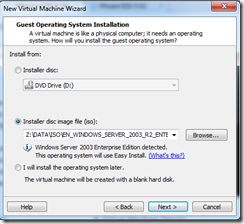
- Name Virtual Machine such as DC. Then Next.
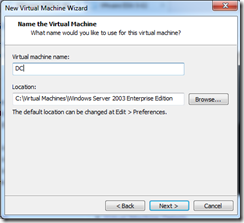
Read more

Step 4 – Preparing DC
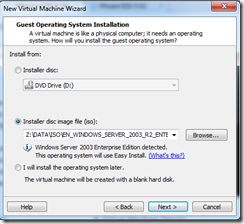
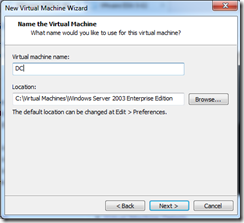
Step 2 – Creating ESXi Server VMs.
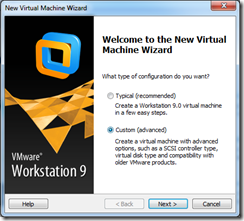
I have been asked by my students how to setup the Lab Environment within VMware Workstation so many times. Although I have tried to explain as much as I can, I think it will be easier to understand if there is an instruction for how to setup. So finally I decided to write this instruction about it.
Tools you need
My Environment
Network Diagram